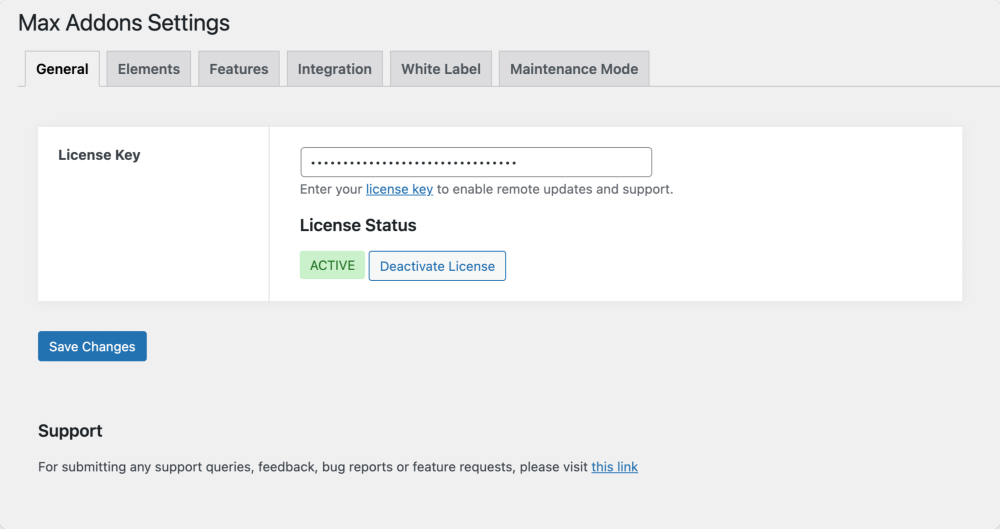Once you’ve installed and activated the Max Addons Pro, you need to verify its Licence Key to receive automatic updates and support.
To get your license key, log in to your account and go to the License Keys tab. Here you will find the license key in the Item column.
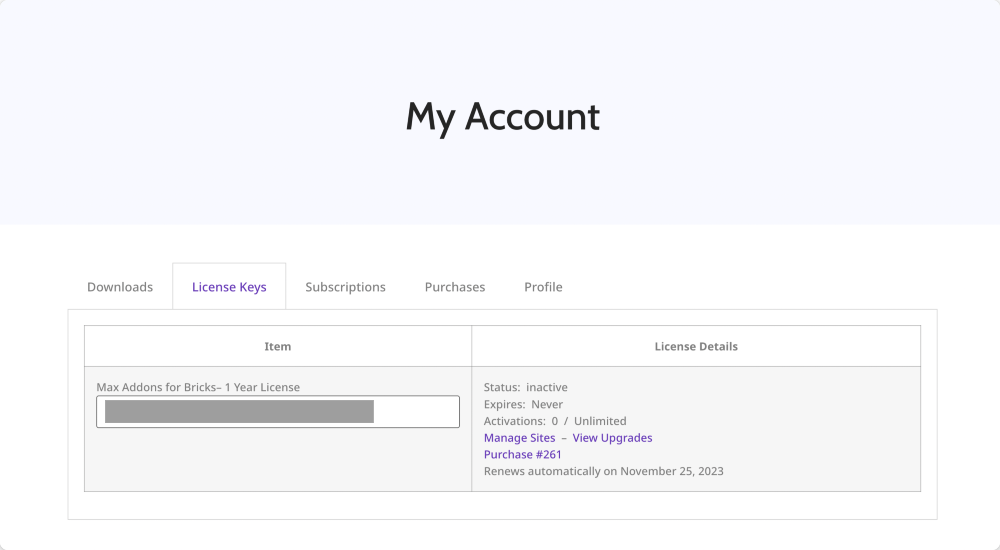
Once you get your key, you need to verify your Max Addons license.
To do that, copy your License Key, and head back to your WordPress site.
Next, click Brick >> Max Addons in your WP Admin dashboard.
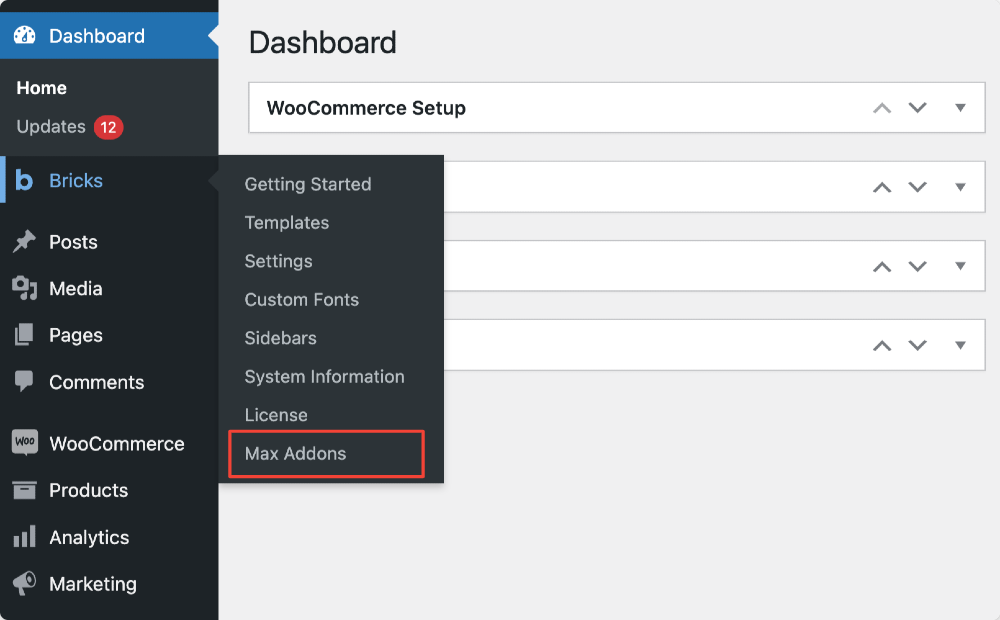
Once the Settings page opens, paste your license key & hit the Save Changes button.
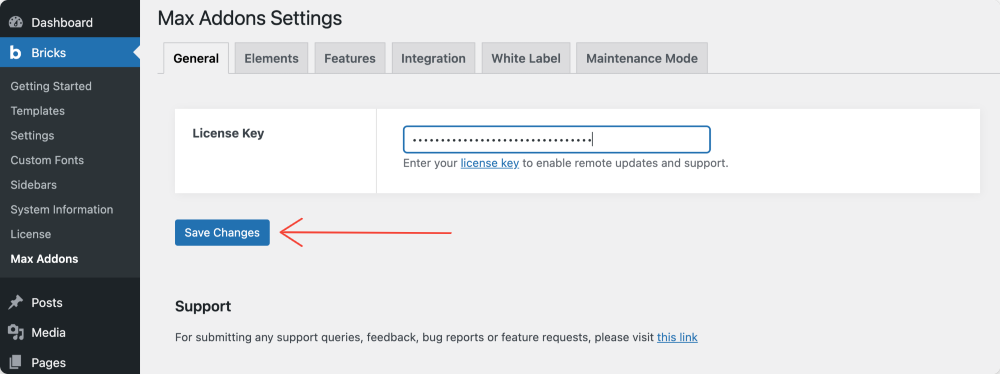
After that, click the Activate License button to activate your license.
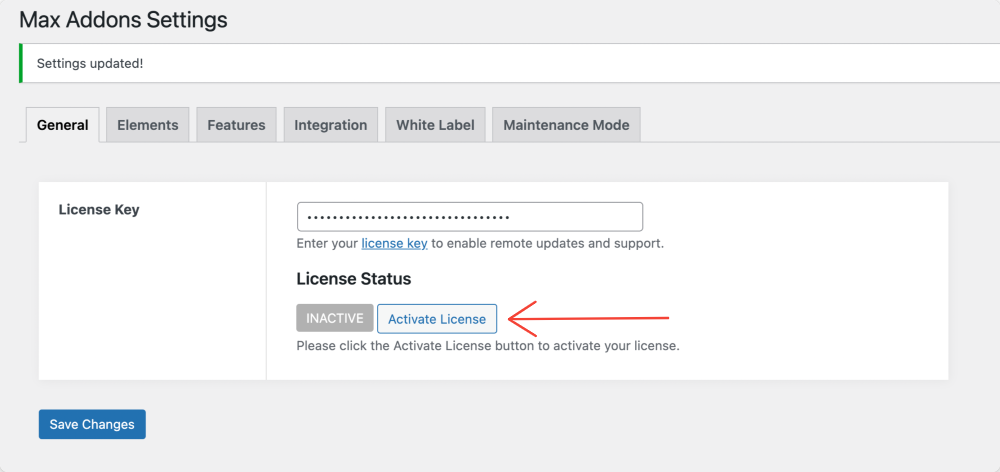
If your license has been successfully activated, you will see the green ACTIVE button.