Thank you & Congratulations on signing up for the premium package of Max Addons.
Once you’ve completed your purchase, the next step is to install the Max Addons plugin so you can start creating creative web page designs with all the elements Max Addons has to offer.
In this detailed guide, we will show you how to install and activate Max Addons on your WordPress site.
Let’s get started!
Downloading Max Addons Pro#
- To get started, first log in to your Max Addons account and then go to My Account.
- Once you’ve logged in to your account, go to the Downloads tab. You can find all the latest versions of Max Addons Pro here. Click on the file option next to one of your licenses & download the .zip file to your desktop.
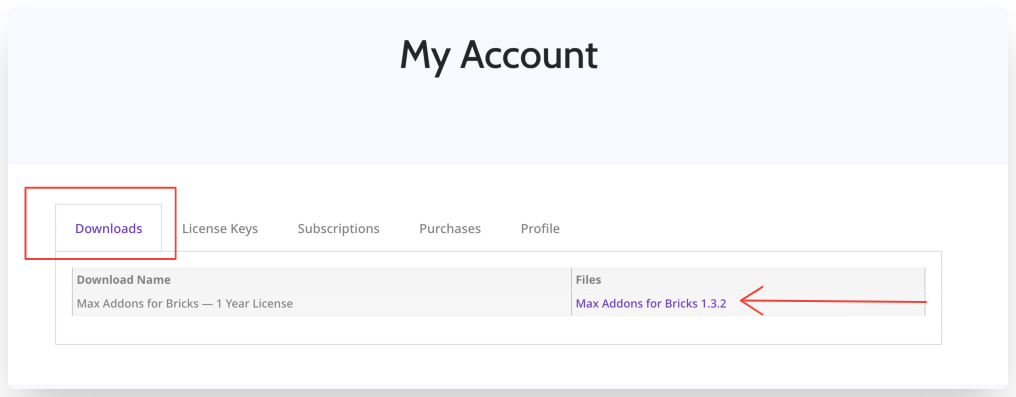
Installing Max Addons on your WordPress Site#
- To install Max Addons on your site, go to your WordPress dashboard, and click on Plugins >> Add New.
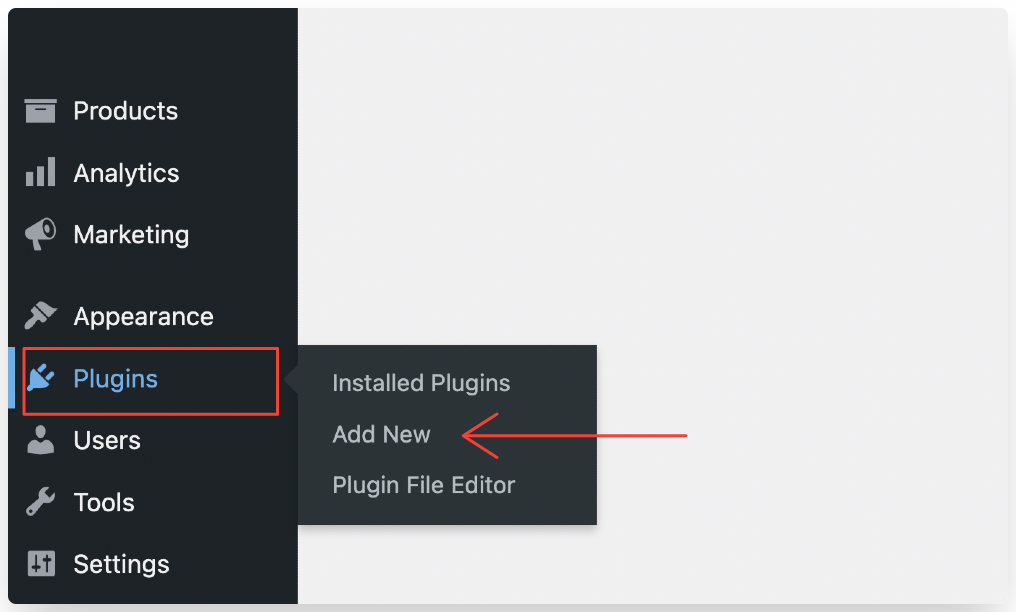
- On the next screen, click the Upload Plugin button.
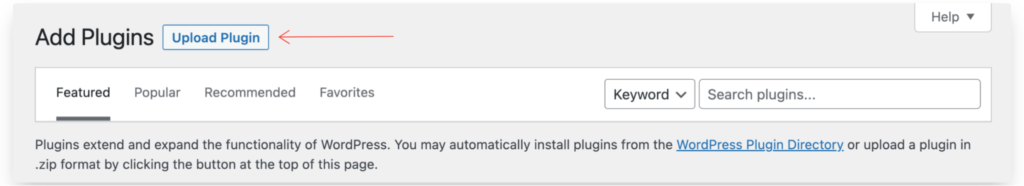
- Next, click the Choose file button and select the Max Addons .zip file you downloaded.
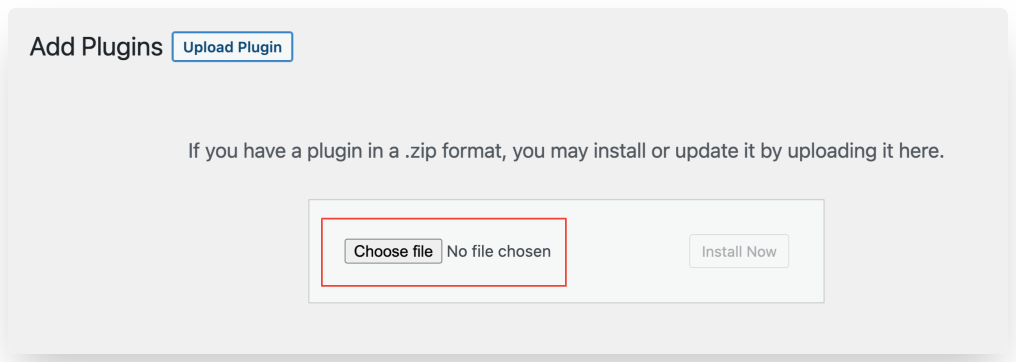
- Once you add the zip file, click on the Install Now button.
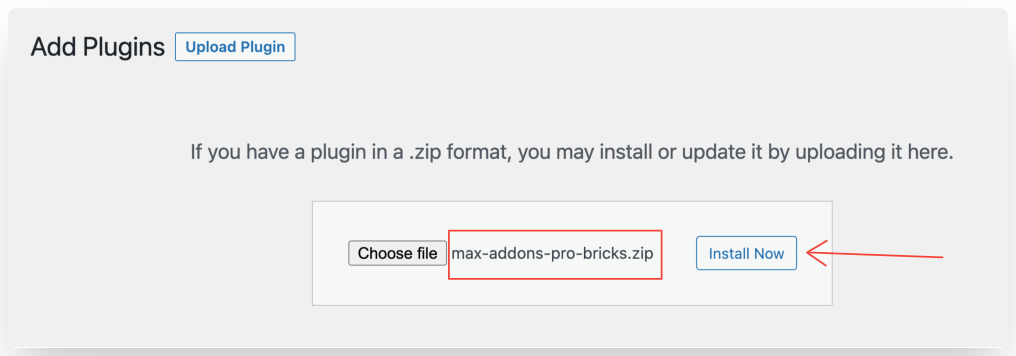
- Lastly, click the Activate Plugin button to use Max Addons on your WordPress website.
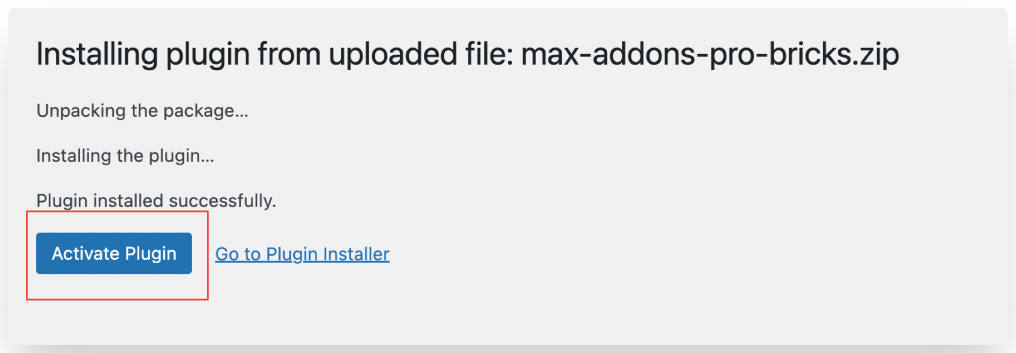
That’s it! You have successfully installed Max Addons on your website.
After activating the plugin, you need to get your Max Addons license key and activate your license to receive automatic updates.
Next Read: How to Get and Verify the License Key of Max Addons for Bricks?