Max Addons Reviews element lets you fetch your business reviews from Yelp on your WordPress sites by simply adding the Yelp API key.
Just get your Yelp API key, add it to the Max Addons settings place, and you’re done. In just a few simple steps!
In this doc, we'll guide you on how you can get your Yelp API to display Yelp reviews using Max Addons for Bricks Builder.
Step 1: To begin, please click here.
Step 2: This will open Yelp's developers' documentation site. On this page, click on the Create App link.
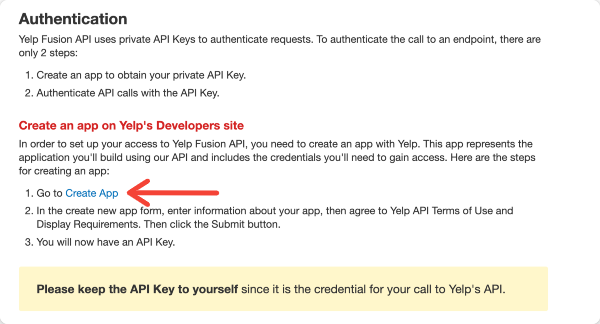
Step 3: Clicking this will redirect you to the Yelp account page. If you don’t already have a Yelp account, add the required details and create your account.
Step 4: Next, in your account dashboard, you'll find your API key under General > Manage App. Copy your key and get back to your site.
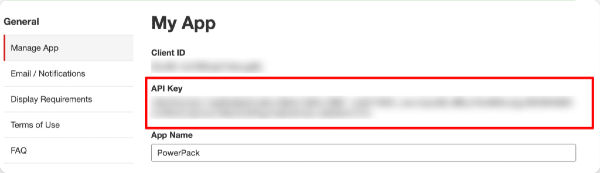
Step 5: On your site, click Bricks > MaxAddons > Integration and paste the API key in the Yelp Business API Key field.
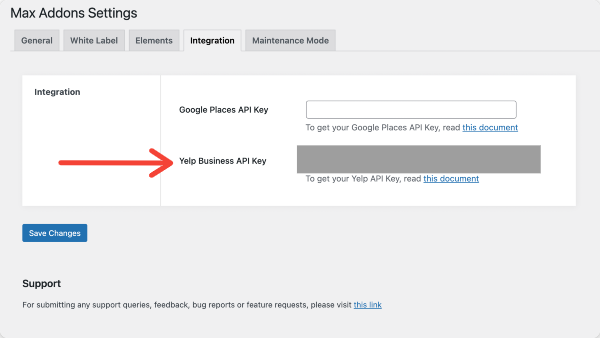
Step 6: Click on the Save Changes button.
That’s it! Now you can easily display Yelp reviews on WordPress using the Reviews element for Bricks by Max Addons.